Enroll in Autopay
Setting Up Auto Pay in SmartHub
If you’re looking for billing convenience, you’ve found it! You can start paying Nsight bills automatically using a credit card or bank account using SmartHub. Here’s how:
- Go to the SmartHub login page: https://nsighttel.smarthub.coop
- Current eBill users may login to SmartHub using your existing eBill username and password.
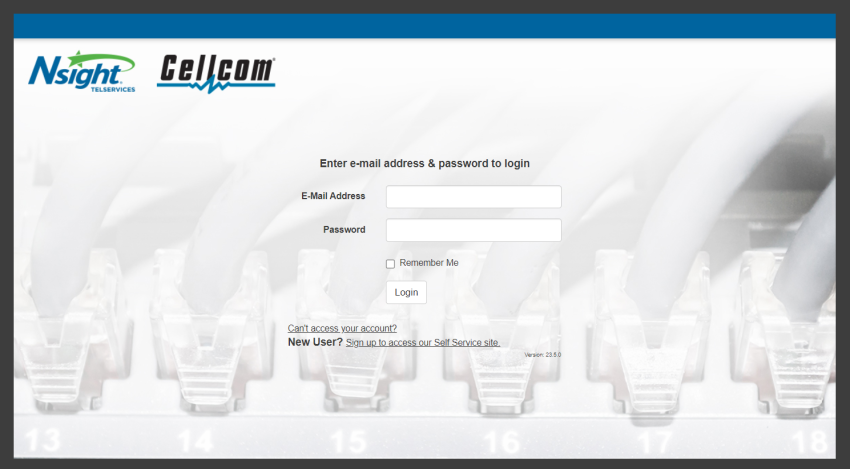
- Click Login.
- To enroll in Auto Pay, it is required that you have a Security Phrase set up. If you haven’t set up a Security Phrase, you will be prompted to on your initial login.
- Go to Billing & Payments and select Auto Pay Program from the drop down.
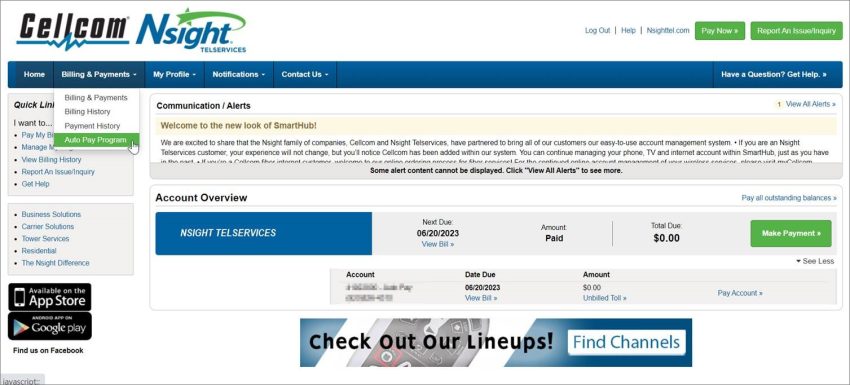
- Click Sign Up For Auto Pay to add a new card or bank account.
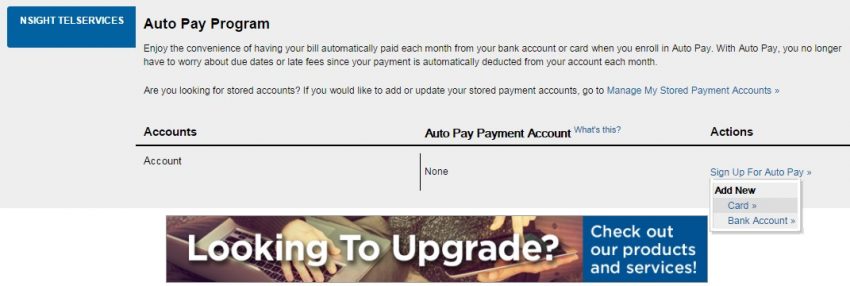
- An authorization pop up message will appear. You will need to agree to the Terms and Conditions and click Accept in order to enroll in Auto Pay.
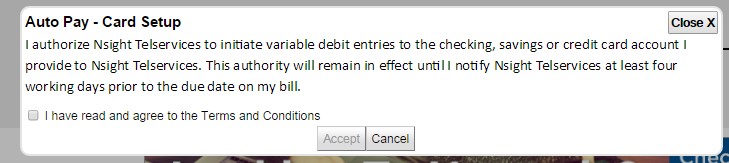
- Verify your Security Phrase on the upper right corner of the screen, enter your Payment Details, then click Continue.
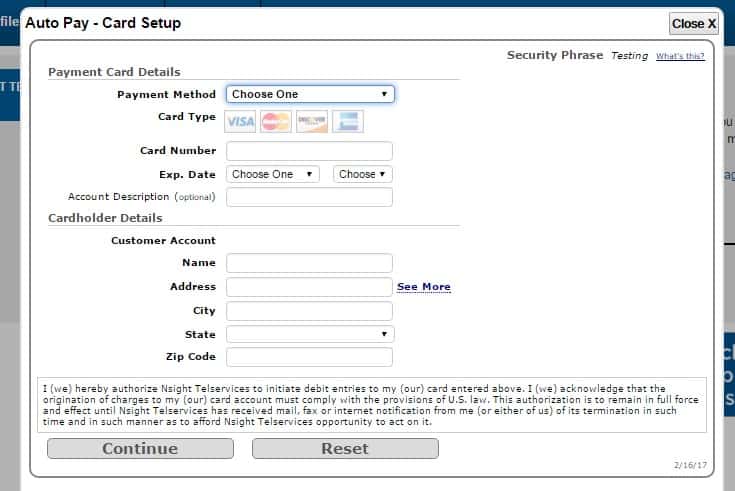
- An e-mail confirmation will be sent, confirming that auto pay has been successfully modified.
Search Support
Featured
Categories

